Once again time has passed, and another update on Oculus Rift support feels due! As always, it feels like I’ve been busy with work and not found enough time for Rift CV1 hacking. Nevertheless, looking back over the history since I last wrote, there’s quite a lot to tell!
In general, the controller tracking is now really good most of the time. Like, wildly-swing-your-arms-and-not-lose-track levels (most of the time). The problems I’m hunting now are intermittent and hard to identify in the moment while using the headset – hence my enthusiasm over the last updates for implementing stream recording and a simulation setup. I’ll get back to that.
Outlier Detection
Since I last wrote, the tracking improvements have mostly come from identifying and rejecting incorrect measurements. That is, if I have 2 sensors active and 1 sensor says the left controller is in one place, but the 2nd sensor says it’s somewhere else, we’ll reject one of those – choosing the pose that best matches what we already know about the controller. The last known position, the gravity direction the IMU is detecting, and the last known orientation. The tracker will now also reject observations for a time if (for example) the reported orientation is outside the range we expect. The IMU gyroscope can track the orientation of a device for quite a while, so can be relied on to identify strong pose priors once we’ve integrated a few camera observations to get the yaw correct.
It works really well, but I think improving this area is still where most future refinements will come. That and avoiding incorrect pose extractions in the first place.
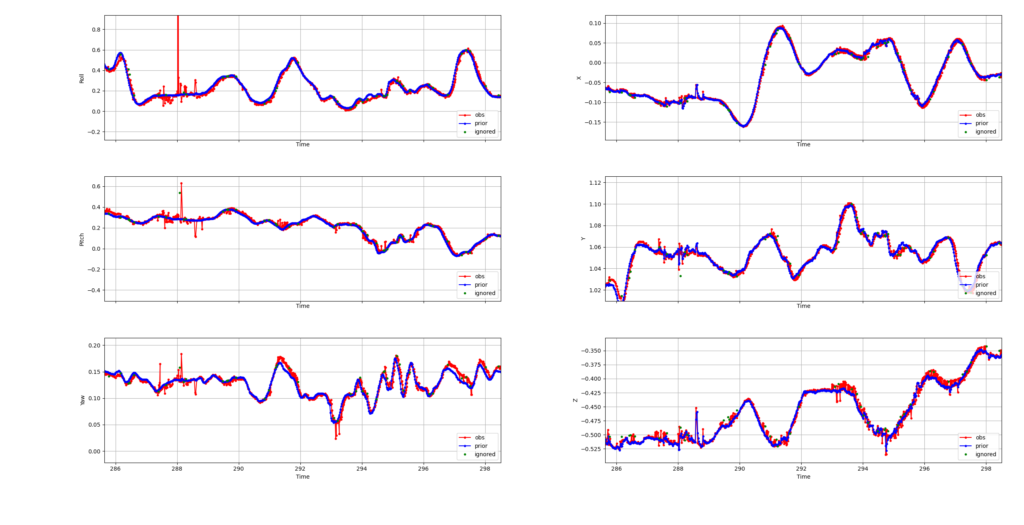
The above plot is a sample of headset tracking, showing the extracted poses from the computer vision vs the pose priors / tracking from the Kalman filter. As you can see, there are excursions in both position and orientation detected from the video, but these are largely ignored by the filter, producing a steadier result.
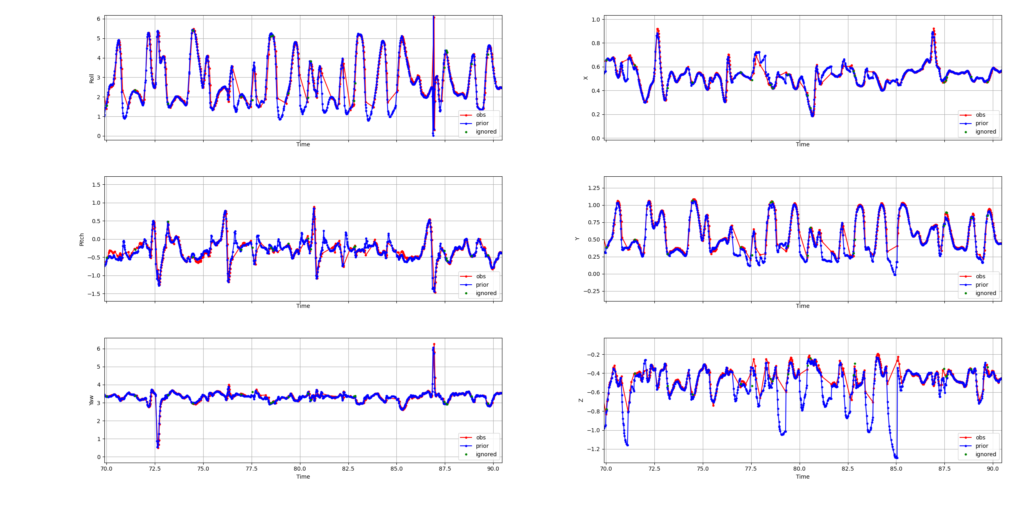
This plot shows the left controller being tracked during a Beat Saber session. The controller tracking plot is quite different, because controllers move a lot more than the headset, and have fewer LEDs to track against. There are larger gaps here in the timeline while the vision re-acquires the device – and in those gaps you can see the Kalman filter interpolating using IMU input only (sometimes well, sometimes less so).
Improved Pose Priors
Another nice thing I did is changes in the way the search for a tracked device is made in a video frame. Before starting looking for a particular device it always now gets the latest estimate of the previous device position from the fusion filter. Previously, it would use the estimate of the device pose as it was when the camera exposure happened – but between then and the moment we start analysis more IMU observations and other camera observations might arrive and be integrated into the filter, which will have updated the estimate of where the device was in the frame.
This is the bit where I think the Kalman filter is particularly clever: Estimates of the device position at an earlier or later exposure can improve and refine the filter’s estimate of where the device was when the camera captured the frame we’re currently analysing! So clever. That mechanism (lagged state tracking) is what allows the filter to integrate past tracking observations once the analysis is done – so even if the video frame search take 150ms (for example), it will correct the filter’s estimate of where the device was 150ms in the past, which ripples through and corrects the estimate of where the device is now.
LED visibility model
To improve the identification of devices better, I measured the actual angle from which LEDs are visible (about 75 degrees off axis) and measured the size. The pose matching now has a better idea of which LEDs should be visible for a proposed orientation and what pixel size we expect them to have at a particular distance.
Better Smoothing
I fixed a bug in the output pose smoothing filter where it would glitch as you turned completely around and crossed the point where the angle jumps from +pi to -pi or vice versa.
Improved Display Distortion Correction
I got a wide-angle hi-res webcam and took photos of a checkerboard pattern through the lens of my headset, then used OpenCV and panotools to calculate new distortion and chromatic aberration parameters for the display. For me, this has greatly improved. I’m waiting to hear if that’s true for everyone, or if I’ve just fixed it for my headset.
Persistent Config Cache
Config blocks! A long time ago, I prototyped code to create a persistent OpenHMD configuration file store in ~/.config/openhmd. The rift-kalman-filter branch now uses that to store the configuration blocks that it reads from the controllers. The first time a controller is seen, it will load the JSON calibration block as before, but it will now store it in that directory – removing a multiple second radio read process on every subsequent startup.
Persistent Room Configuration
To go along with that, I have an experimental rift-room-config branch that creates a rift-room-config.json file and stores the camera positions after the first startup. I haven’t pushed that to the rift-kalman-filter branch yet, because I’m a bit worried it’ll cause surprising problems for people. If the initial estimate of the headset pose is wrong, the code will back-project the wrong positions for the cameras, which will get written to the file and cause every subsequent run of OpenHMD to generate bad tracking until the file is removed. The goal is to have a loop that monitors whether the camera positions seem stable based on the tracking reports, and to use averaging and resetting to correct them if not – or at least to warn the user that they should re-run some (non-existent) setup utility.
Video Capture + Processing
The final big ticket item was a rewrite of how the USB video frame capture thread collects pixels and passes them to the analysis threads. This now does less work in the USB thread, so misses fewer frames, and also I made it so that every frame is now searched for LEDs and blob identities tracked with motion vectors, even when no further analysis will be done on that frame. That means that when we’re running late, it better preserves LED blob identities until the analysis threads can catch up – increasing the chances of having known LEDs to directly find device positions and avoid searching. This rewrite also opened up a path to easily support JPEG decode – which is needed to support Rift Sensors connected on USB 2.0 ports.
Session Simulator
I mentioned the recording simulator continues to progress. Since the tracking problems are now getting really tricky to figure out, this tool is becoming increasingly important. So far, I have code in OpenHMD to record all video and tracking data to a .mkv file. Then, there’s a simulator tool that loads those recordings. Currently it is capable of extracting the data back out of the recording, parsing the JSON and decoding the video, and presenting it to a partially implemented simulator that then runs the same blob analysis and tracking OpenHMD does. The end goal is a Godot based visualiser for this simulation, and to be able to step back and forth through time examining what happened at critical moments so I can improve the tracking for those situations.
To make recordings, there’s the rift-debug-gstreamer-record branch of OpenHMD. If you have GStreamer and the right plugins (gst-plugins-good) installed, and you set env vars like this, each run of OpenHMD will generate a recording in the target directory (make sure the target dir exists):
export OHMD_TRACE_DIR=/home/user/openhmd-traces/
export OHMD_FULL_RECORDING=1
Up Next
The next things that are calling to me are to improve the room configuration estimation and storage as mentioned above – to detect when the poses a camera is reporting don’t make sense because it’s been bumped or moved.
I’d also like to add back in tracking of the LEDS on the back of the headset headband, to support 360 tracking. I disabled those because they cause me trouble – the headband is adjustable relative to the headset, so the LEDs don’t appear where the 3D model says they should be and that causes jitter and pose mismatches. They need special handling.
One last thing I’m finding exciting is a new person taking an interest in Rift S and starting to look at inside-out tracking for that. That’s just happened in the last few days, so not much to report yet – but I’ll be happy to have someone looking at that while I’m still busy over here in CV1 land!
As always, if you have any questions, comments or testing feedback – hit me up at thaytan@noraisin.net or on @thaytan Twitter/IRC.
Thank you to the kind people signed up as Github Sponsors for this project!